Accessible Websites
What is an accessible website in New Zealand? What do our community look for and how can you prioritise what you work on in the busy and vast world of digital accessibility?
On this page
Using online services, or web platforms is now part of our daily life - for banking, for school and libraries, even for doing grocery shopping. This means accessible websites are a must for all organisations.
There’s also a lot of conflicting information out there. For a website to be keyboard accessible, it might mean it’s not as easy to access for someone with arthritis or Parkinson’s. It’s tough getting the balance right!
So, to help New Zealand website people get their priorities right, we went to the local experts – our community.
We asked our disabled whānau, what’s a must-have accessible web feature for you. You shared your thoughts and we pulled together a collection of the top requests.
You might have heard our humble brag before, that Firstport itself is one of the most accessible rated websites on the internet. That’s all thanks to our amazing in-house Web Master. So after we got your thoughts, we pulled in ‘Web Master J’ for her insights.
What is a Web Master you might ask? Web Masters build, manage, and maintain websites. They make sure everything works. No broken pages. No 404 errors. Just smooth sailing.
What makes a website accessible and why is it important?
Disability isn’t a one size fits all, and “access” is at the heart of accessibility. Web accessibility allows everyone to enjoy the web, no matter their age, ability, or tech setup.
“It’s about finding barriers we’ve put in the way and removing them,” says Web Master J
“Everyone has a right to access information, regardless of who they are, where they are or what they’re doing. “
What are common barriers our community face?
Unfortunately, many websites still don’t meet the needs of all users. Here are some common roadblocks:
Keyboard access: can you get around without a mouse?
Colour contrast: can you read the text clearly?
Images: do the images have descriptions for screen readers?
Cognitive overload: too many pop-ups and too much text?
Videos: do they have captions or transcripts?
Forms: are the fields clear?
Links: do they say something meaningful, like “learn more,” instead of “click here”?
When we put accessibility first, we create websites that are useful to everyone—whether it’s people with disabilities, older adults, or those with different devices and internet speeds.
What are your favourite web accessibility features?
Drumroll... from the more than 500 of you who offered advice, here's what we know is most important to our community in New Zealanders.
🅰 Captions and transcripts for multimedia
Captions or subtitles were the most popular web features commented. Captions were mainly created for our whānau who are Deaf or hard of hearing. But noticeably, non-disabled people often use subtitles too. It's another way to take in information. You might often see more people use subtitles on movies and social reels like TikToks.
💻 Keyboard navigation
This was one of the top three accessible web features. Keyboard navigation allows people to steer through websites without a mouse. For example, only using the keys on your board like the up and down arrows. It’s really important for our community with mobility impairments.
📃 Readable fonts and adjustable text size
Not only does this feature support our low vision community, but it’s helpful for people with dyslexia as well. Large and adjustable text was the fifth most mentioned web feature.
🔎 Search functions and clear navigation
Search functions and clear navigation help you find what you need quickly. It was one of our top six web features commented.
For example, if you search "disability equipment" in the search bar, it will show you specific information about disability equipment.
You might also see drop-down menus or filters to help narrow down your search. Filters can include options like region, age, or specific info such as equipment supports.
🛠 Customisable Display Settings
Features like dark mode, high-contrast mode, and background colour changes enhance accessibility. It’s another tool for our blind and low vision community. However, it’s also useful for our neurodiverse community who takes in information differently.
More on Accessible Website standards in New Zealand from our expert
Do New Zealand have standards about websites?
The Web Content Accessibility Guidelines (WCAG) help us build websites that work for as many people as possible. There are three levels:
Level A: the bare minimum of Access.
Level AA: is what our Government expects us to meet and is the recommended standard – all our testing is at this level.
Level AAA: the gold standard. A bit more effort, but worth it and Firstport try to meet as many of those points as we can.
WCAG gets updated with tech changes, but just meeting the guidelines doesn’t guarantee a perfect site.
“Every couple of years, an updated version of WCAG is released to make sure it keeps up with the latest technology.” Web Master J says.
“Also, following all the WCAG guidelines doesn’t guarantee websites are fully accessible to everyone.”
“So we need lots of feedback from our users too.”
How well is Firstport’s web accessibility?
Our goal is to create an easy-to-use website for everyone. The best part about us updating the website is hearing feedback from our community. What works for you? What does not work for you? This gives you an idea of how we aim Firstport to be accessible.
Does Firstport work with screen readers?
“My aim is for Firstport to be one of those sites where screen reader users can come and breathe a sigh of relief.” Web Master J says
“We’re still working on forms to get those as good as they can be”.
“We’ve worked hard on the basics so people can use their keyboard to fill in our forms.”
“We’re right in the middle of accessibility testing the forms for screen readers, and all feedback is appreciated."
When Firstport went through a switchover on the platform the site is hosted on, you had to rebuild the whole site. What were some challenges you had to make things accessible?
One of our most requested features has been the touchable “card” style links that you can see on the home page.
Luckily, there are a few genius accessibility gurus out there who have developed ways to achieve this in a way that works for most people.
We’ve also been able to make use of the super passionate Digital Government team who are building up publicly available accessibility resources that anyone can use.
Does Firstport meet the contrast standards for readability?
“The orange and blue have been a tricky combination to work with.” Web Master J says
But the wider Firstport team have taken the initiative to test all the colour combinations to make sure we’re not putting things together in a way that makes the site hard to use.
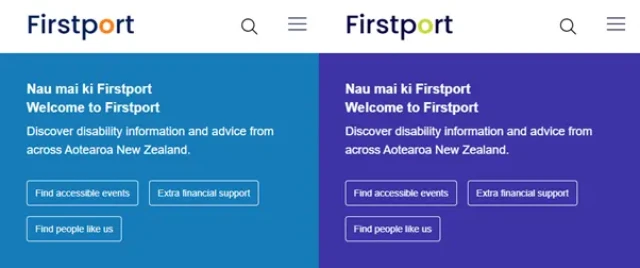
Our website might look similar to the image on the right to someone who is green colourblind.
If someone were navigating without a mouse, would their experience be smooth?
“Keyboard functionality is the first thing we test with everything I code, so I think we have this one nailed! But if anyone finds anything I'm keen to get it fixed!”
Here’s how we make sure our content is easy to read:
Clear headings to break up text.
Descriptive links (not just “click here”).
A consistent look and feel to keep things calm.
Bullet points for complex info.
Simple, plain language with no jargon.
Keeping accessibility front and center
“Accessibility isn’t something we do when we have time. It’s a habit. A priority,” Web Master J says.
For those keen to keep accessibility on top of mind, visit disability activist Alice Wong’s “Access is Love” campaign. It reminds us that accessibility isn’t a chore, it’s an act of love. That’s the spirit we want to carry forward.
Check out Access is Love on Disability Visibility Projects website.
If you want to read more about accessible communication formats or you want to undertake some training, check out the other pages in this Inclusive Workplaces section.