
One of the things people can forget when they picture people gaming in a dark room on their own, is that technology has come a long way. That person’s probably currently chatting to someone in Sweden or being dropped on an island with other online gamers who quickly become their new friends.
Our disability community are spread across all the systems. Each system has online groups you can join, you can game across continents with people from across the world. There are a huge range of skills and experience, everyone starts new sometime!
Making new connections
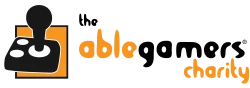
If you’re looking to connect with disability specific groups first, the group we’d really love for you to know about is AbleGamers. They are America-based, but they’ve collected gamers from around the world as part of their community .
Discord
Discord is a community space to share the games you’re playing, play with others, or connect with new people to play with.
(Here’s the parent hub if you need to make that sell Parent Hub | Discord Safety) (external link)
They have a “Looking for gamers” channel which you can join to connect with other people who want someone to play with ->
And just check out all these servers who’ve tagged that they’re keen to connect with others from our community https://disboard.org/servers/tag/disability (external link)
People play on Discord with all the different consoles so don’t feel like you’ll miss out. Whichever you pick, there’s a community out there for you.
Gametree
 Now this is a next level gaming friend-finder. They take you through a personality and gaming test and match you with compatible gamers. Find Gaming Friends with GameTree (external link)
Now this is a next level gaming friend-finder. They take you through a personality and gaming test and match you with compatible gamers. Find Gaming Friends with GameTree (external link)
Logitech Adaptive eSports tournaments

Logitech have a pretty big name in adaptive gaming, they’ve partnered to create a series of e-sports tournaments specifically for our disabled gaming community.
Tournaments might feel a bit much to kick off with, but they do also have community game nights. Just casual games, new friends, and the potential to win a couple sweet prizes to incentivise you to get involved.
Twitch

A place to watch other gamers and join in the chat. There are some really cool disabled gamers who stream their gaming through Twitch
accounts. You can check these out in our recommends article.
Connecting with your other gaming friends
Of course, you might already have a person or a bunch of people you want to connect with. They might already be gamers or you could be learning together. Whether they’re adaptive gamers or not, you can connect to game together online.
Newer Playstation, Nintendo and Xbox consoles will prompt you in how to do this. You’ll need to be using the same brand console and playing the same game (probably goes without saying) to play together.
You’ll need to make accounts, find each others accounts online, and invite them to play.
Steam
![]() If you’re a PC gamer, you’re probably already investigating Steam. You can connect to remotely play together through Steam in a similar way to the gaming consoles.
If you’re a PC gamer, you’re probably already investigating Steam. You can connect to remotely play together through Steam in a similar way to the gaming consoles.
You’ll need an account and to download the Steam Link app. Find out more at the link below.
Steam Remote Play (steampowered.com) (external link)
Terminology
- Console – the device that you can play the game on with the controller
- Controller – the product you use to make changes in the game to allow you to play













